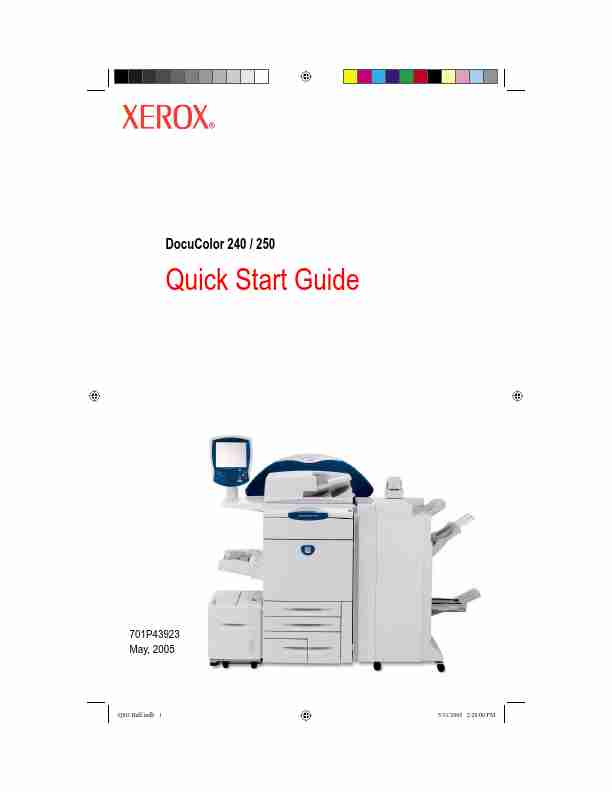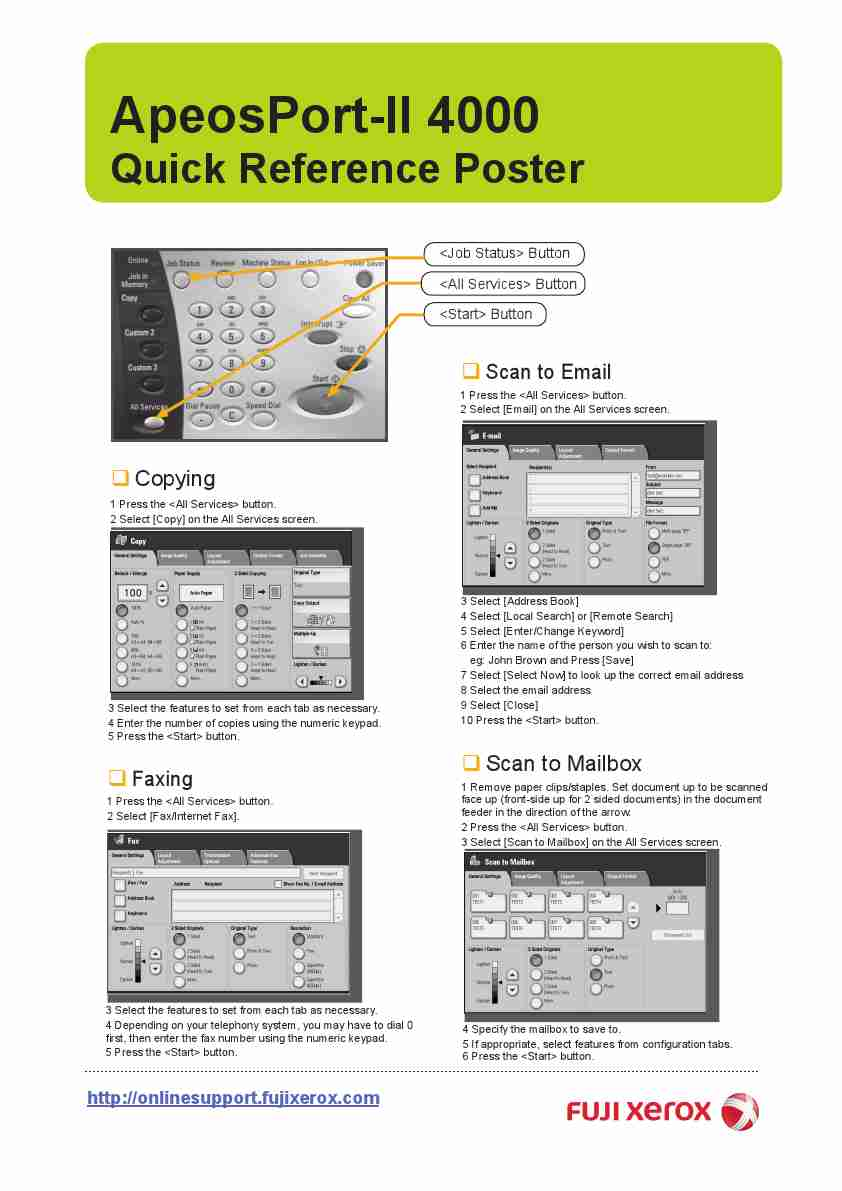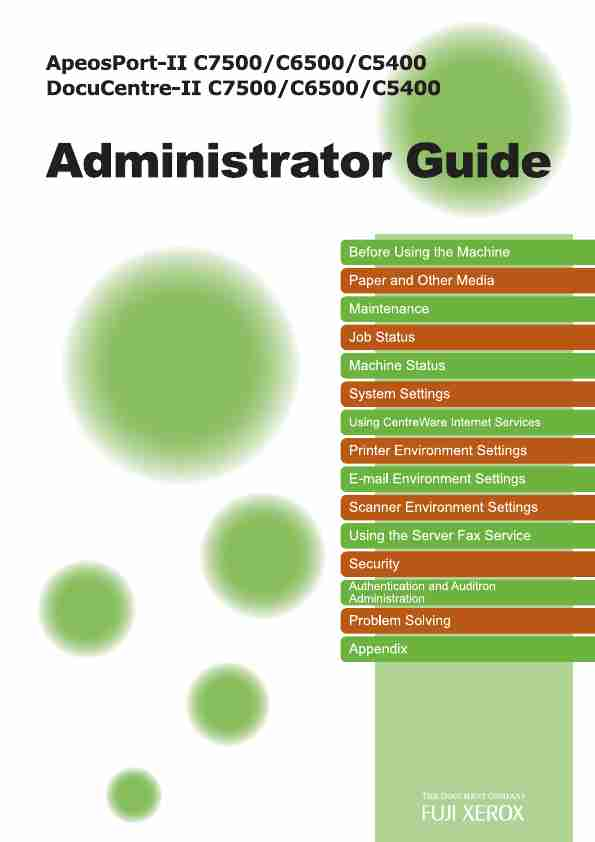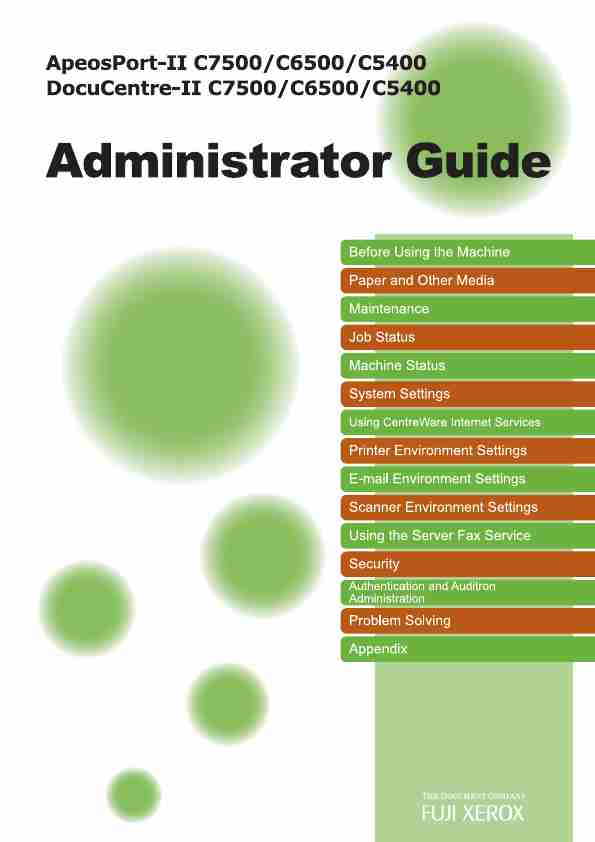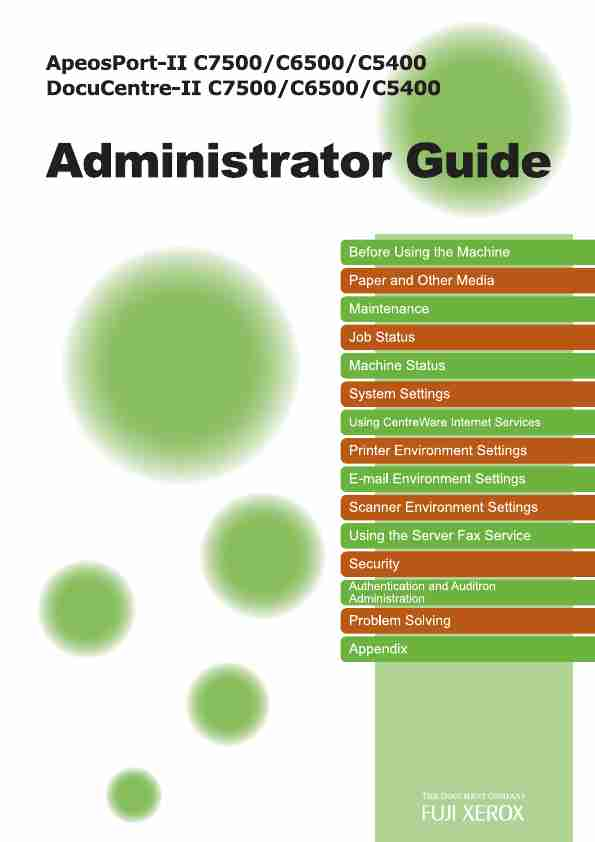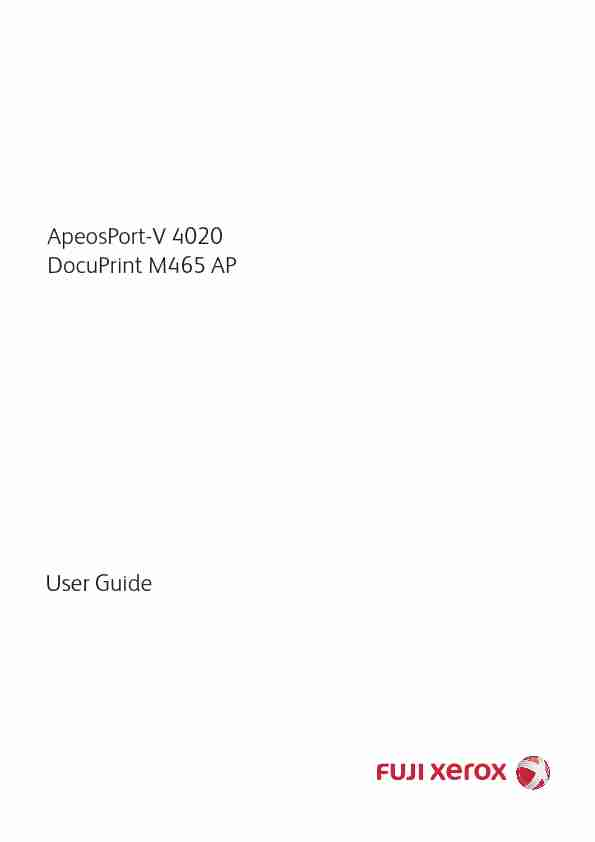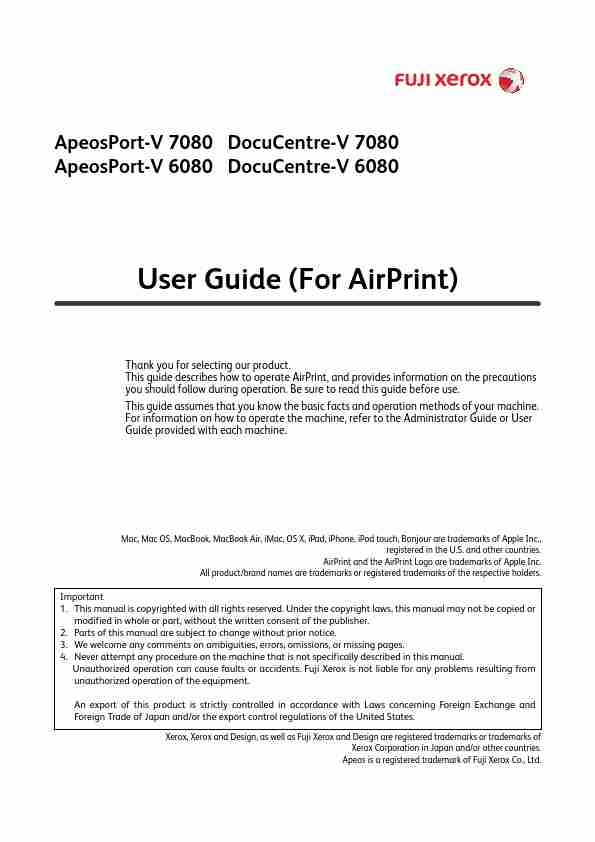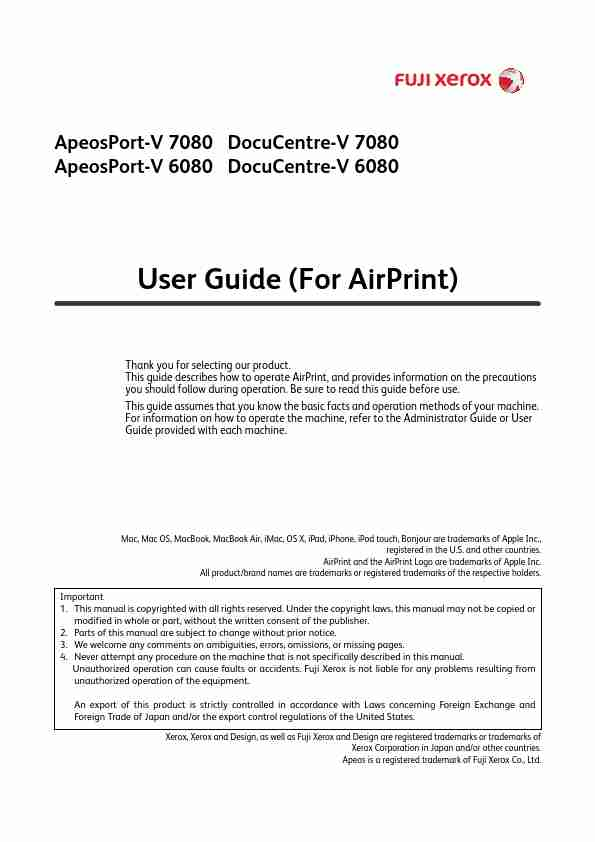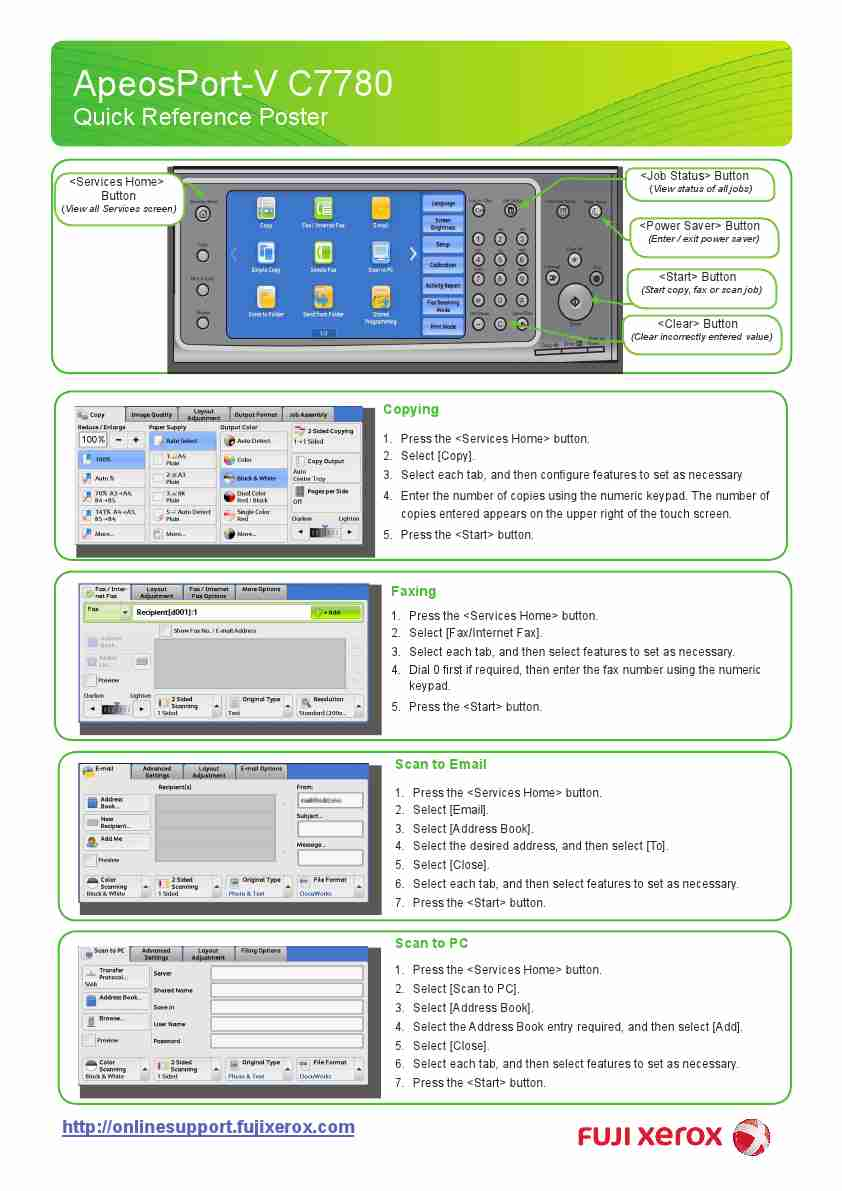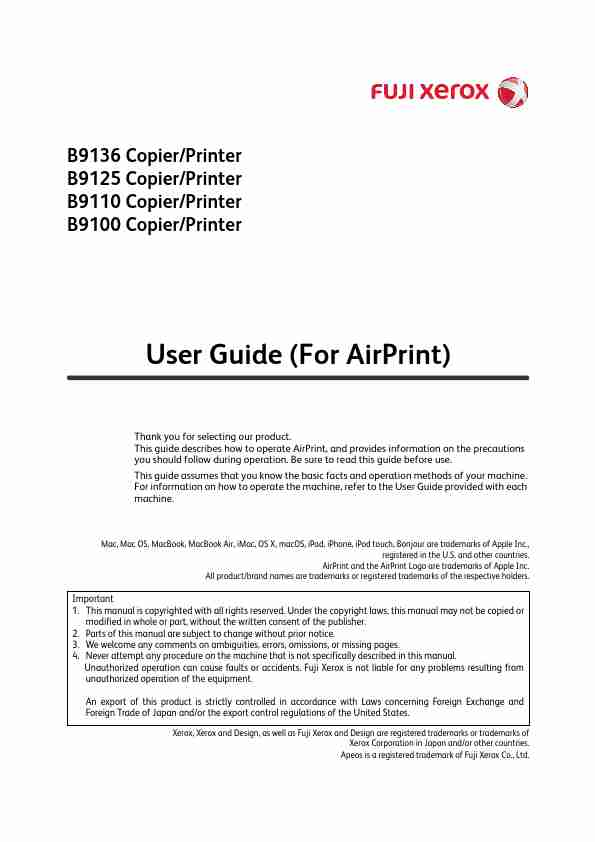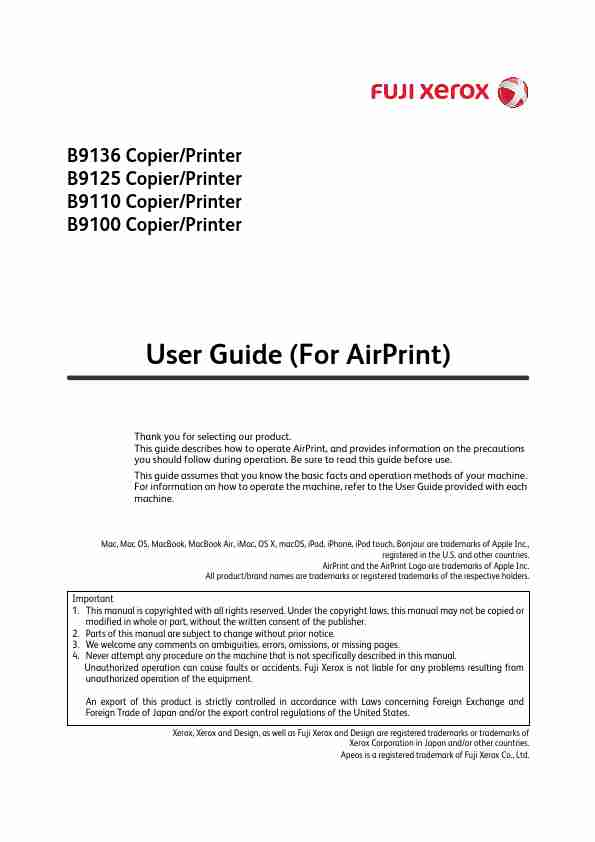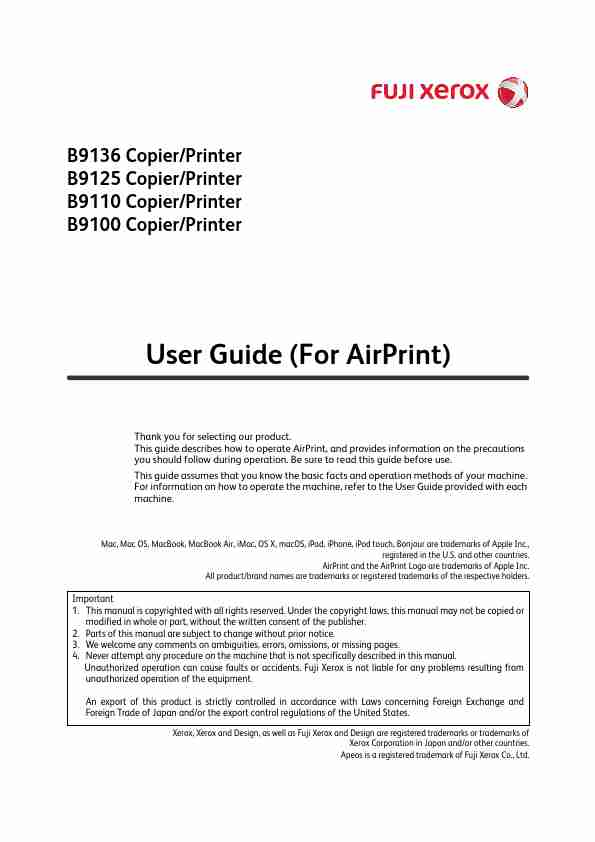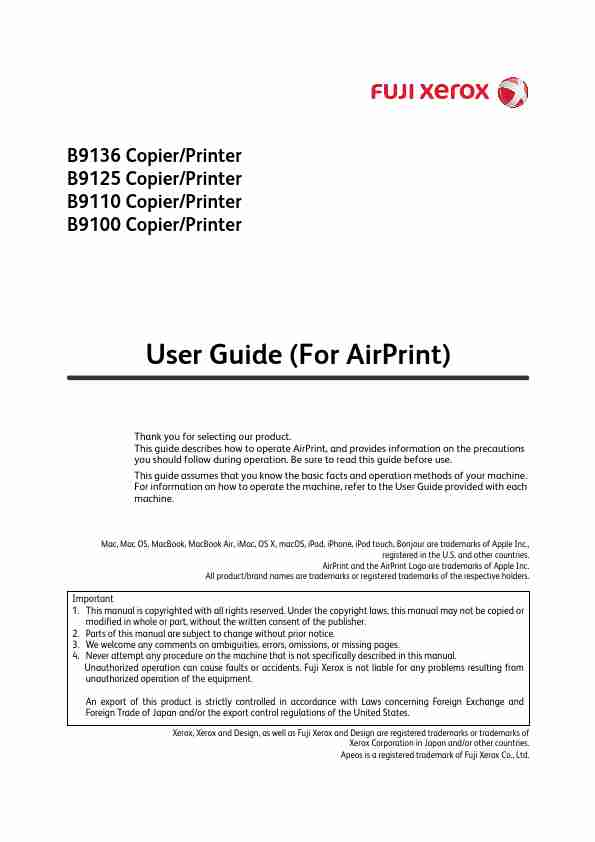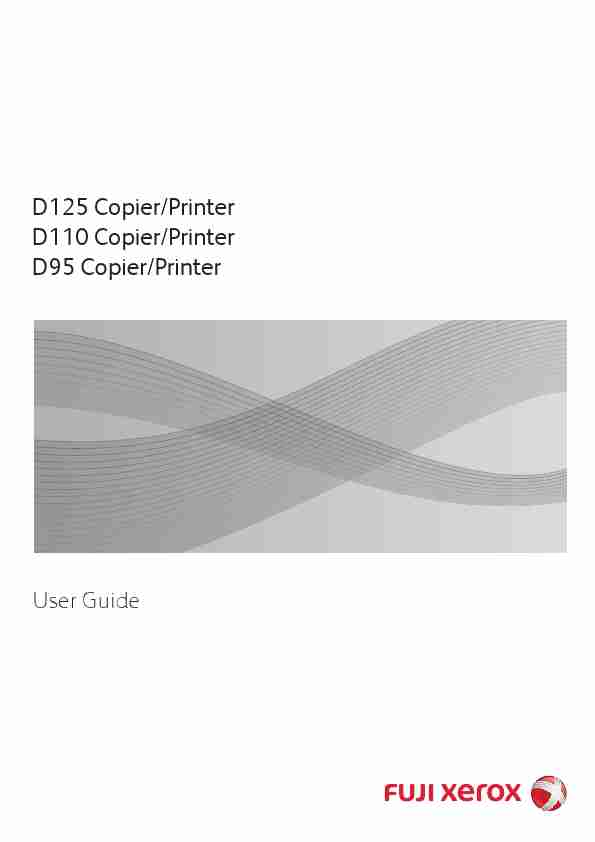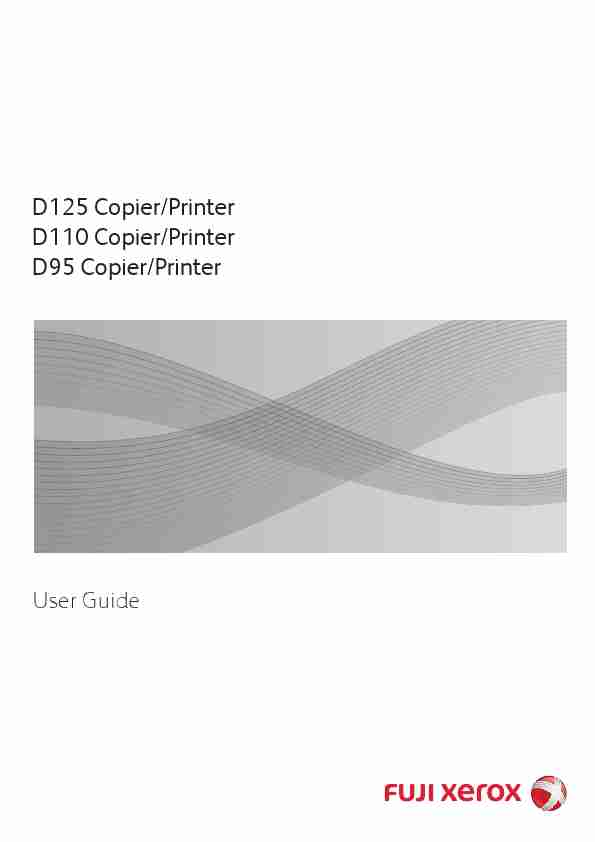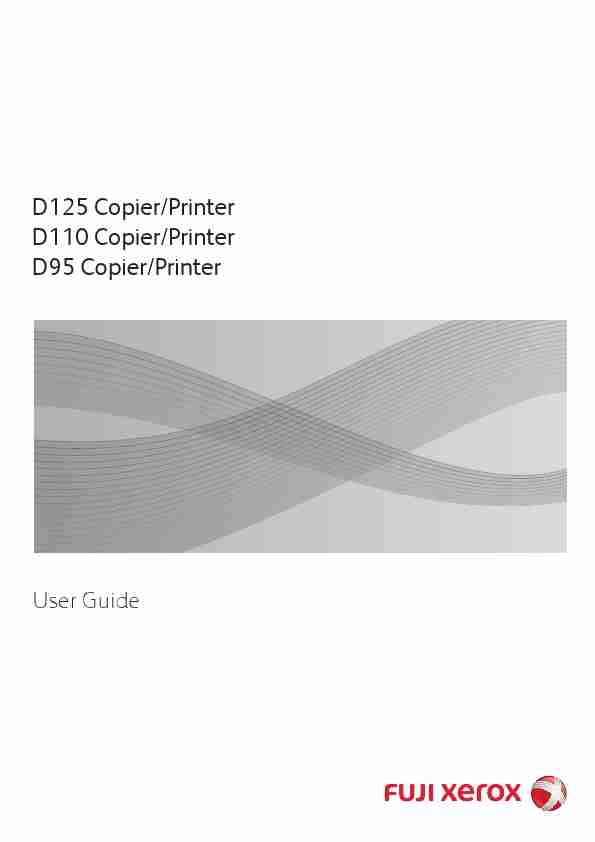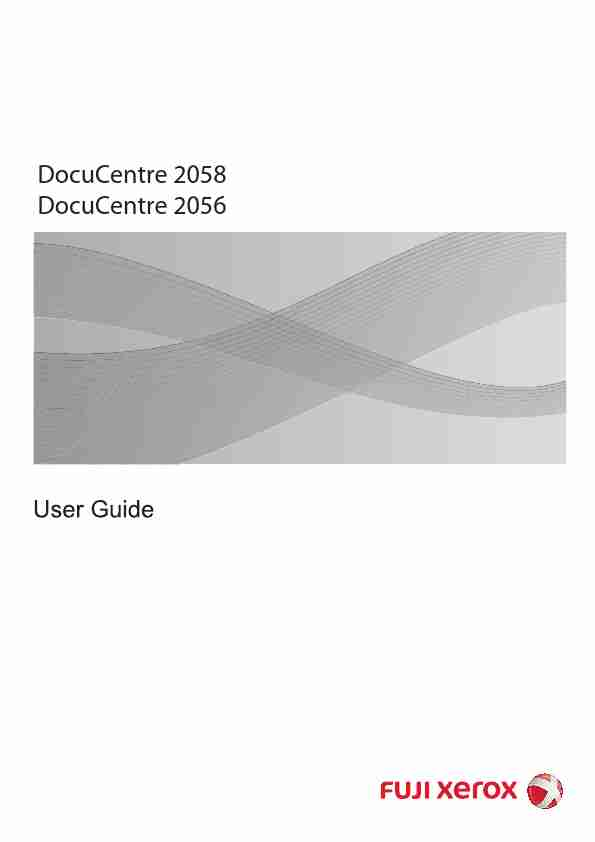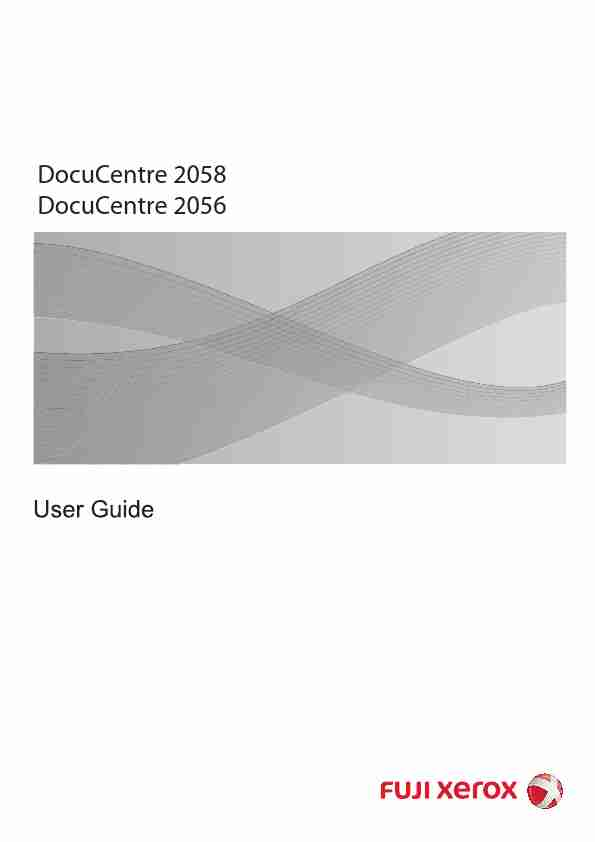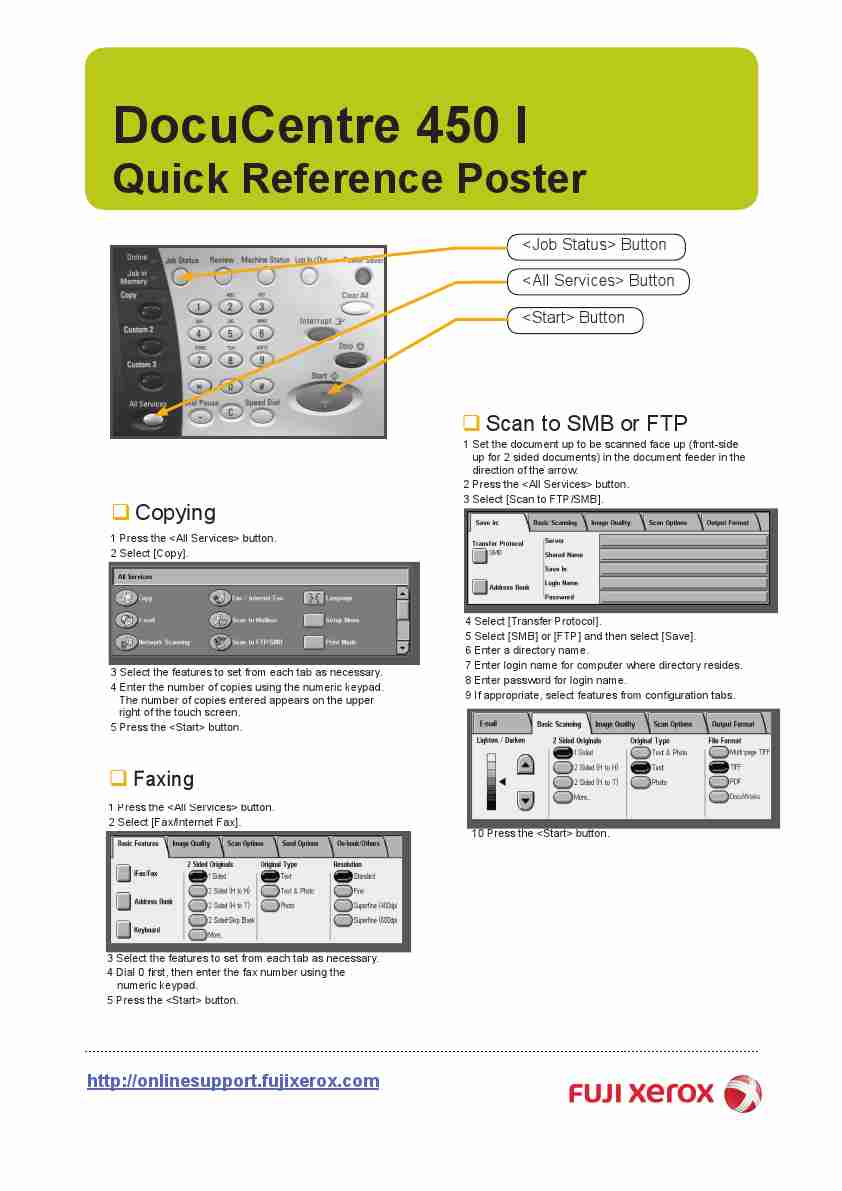| < < < PREV | NEXT > > > |
|---|
| # | Img | Title | Type | Language | View |
| 1. |
-page-1.jpg) |
XEROX DOCUCOLOR 2240 (02) ManualFig. 1 Top left cover Gently open the top left cover while lifting up the release lever.
Fig. 3 If you cannot remove jammed paper, then inside the fuser unit, lift up the green lever and remove the jammed paper.
Fig. 5 Remove the jammed paper.
Fig. 2 If the edge of the jammed paper can be reached at the output tray, pull the jammed paper in the direction of the feed-out area.
Fig. 4 Duplex Module Cover Open the tray 5 (Bypass) and gently open the duplex module cover.
Fig. 6 Tray 5... Brands:XEROX |
User Manual |
ENGLISH |
[View] |
| 2. |
-page-1.jpg) |
XEROX DOCUCOLOR 2240 (03) ManualFig. 1 Press Menu.
Fig. 3 Press Mailbox.
Fig. 6 You are ready to scan.
Fig. 2 Press Scan.
Fig. 4 Select the Mailbox to store scanned document. * Make sure a mailbox has been created prior to using these steps. For assistance in setting a mailbox see the pamphlet "Creating Mailbox".
Fig. 7 Press Start.
Fig. 3 Place document(s) on the Document Feeder or Document Glass.
Fig 5. Enter the Password for the mailbox using the numeric keypad and press Confirm. (If the password option... Brands:XEROX |
User Manual |
ENGLISH |
[View] |
| 3. |
-page-1.jpg) |
XEROX DOCUCOLOR 2240 (04) ManualFig. 4 Select Non Standard Size.
Fig. 1 Place custom size paper in the bypass tray. Fig. 5 Enter the Paper Size using the arrows then select Paper Type. Press Save. Fig. 8 Place the document to be copied on the document feeder.
Fig. 2 Select More on the Paper Supply option.
Fig. 6 Press Save.
Fig. 3 Select Bypass Tray.
Fig. 7 The Menu Screen is displayed and you are ready to copy your document. Copy with Custom Size Paper - 1 of 2
Fig. 9 Press Start.
... Brands:XEROX |
User Manual |
ENGLISH |
[View] |
|
|
| 4. |
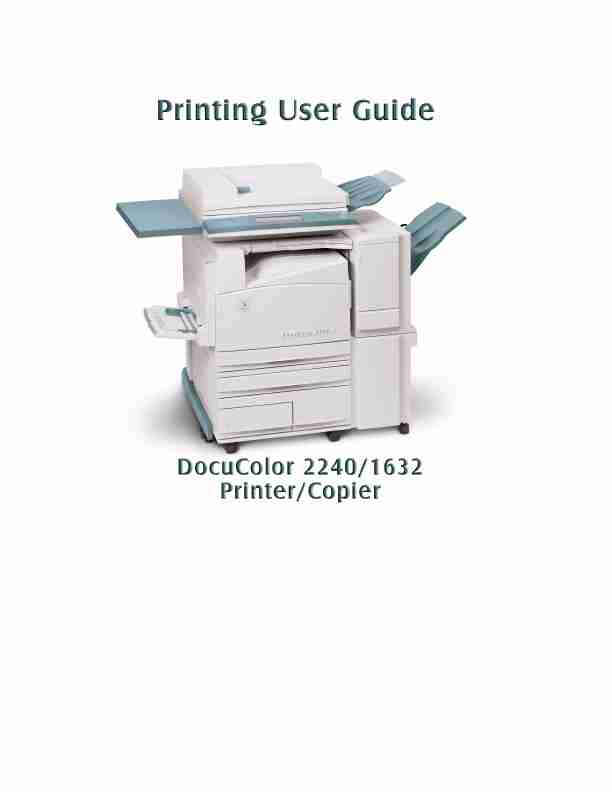 |
XEROX DOCUCOLOR 2240 Manual... Brands:XEROX |
User Manual |
ENGLISH |
[View] |
| 5. |
-page-1.jpg) |
XEROX DOCUCOLOR 240 (02) ManualDocuColor 240/250
Training and Information Guide
... Brands:XEROX |
User Manual |
ENGLISH |
[View] |
| 6. |
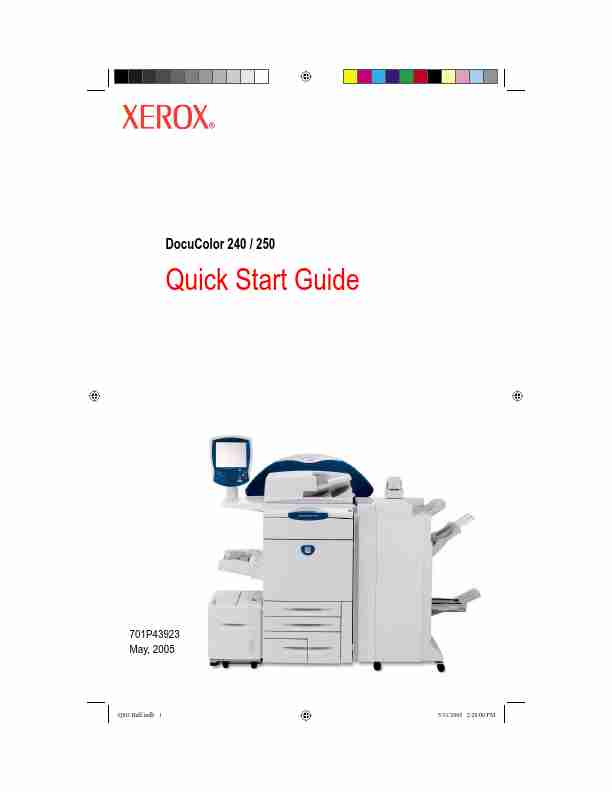 |
XEROX DOCUCOLOR 240 ManualDocuColor 240 / 250
Quick Start Guide
701P43923 May, 2005
QSG Half.indb 1
5/31/2005 2:28:00 PM
... Brands:XEROX |
User Manual |
ENGLISH |
[View] |
| < < < PREV | NEXT > > > |
|---|
| # | Img | Title | Type | Language | View |
| 1. |
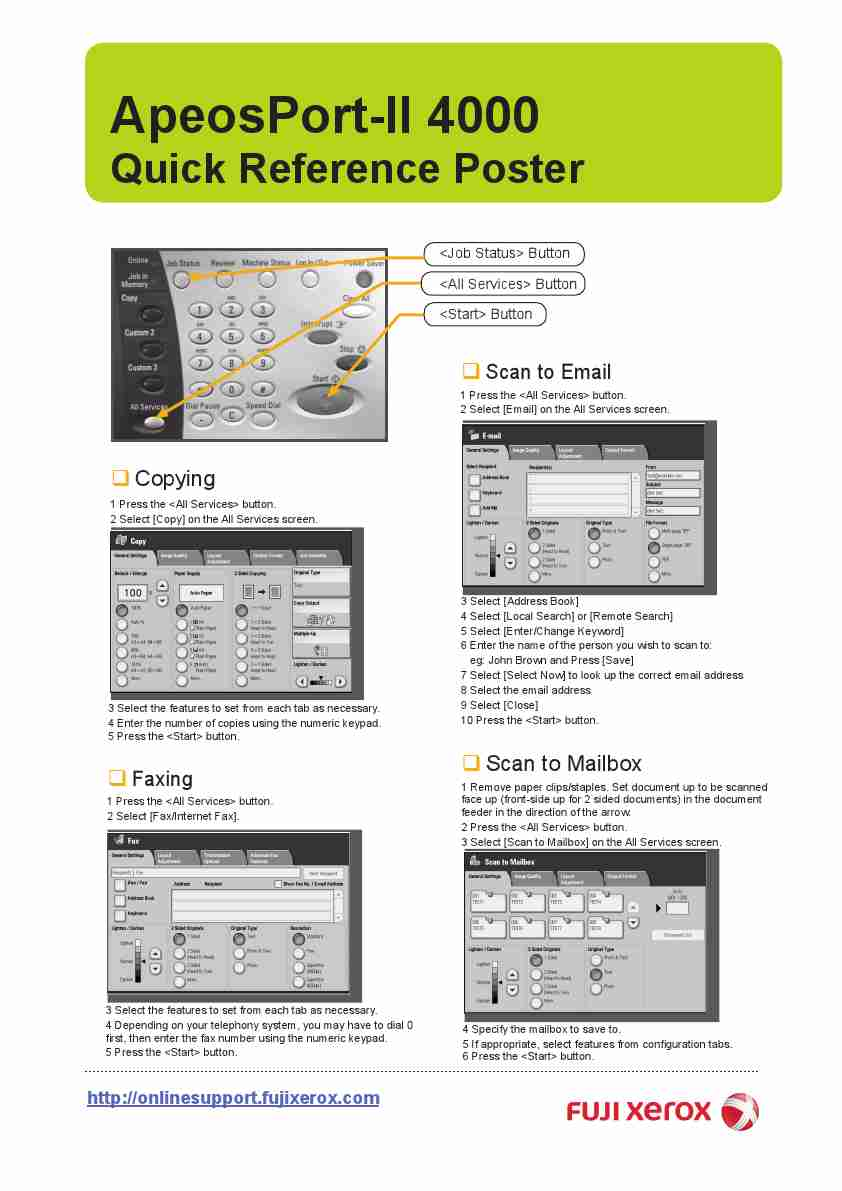 |
FUJI XEROX APEOSPORT II 4000 ManualApeosPort-II 4000
Quick Reference Poster
Button Button Button
q Scan to Email
1 Press the button. 2 Select [Email] on the All Services screen.
q Copying
1 Press the button. 2 Select [Copy] on the All Services screen.
3 Select [Address Book] 4 Select [Local Search] or [Remote Search] 5 Select [Enter/Change Keyword] 6 Enter the name of the person you wish to scan to: eg: John Brown and Press [Save] 7 Select [Select No... Brands:FUJI |
User Manual |
ENGLISH |
[View] |
| 2. |
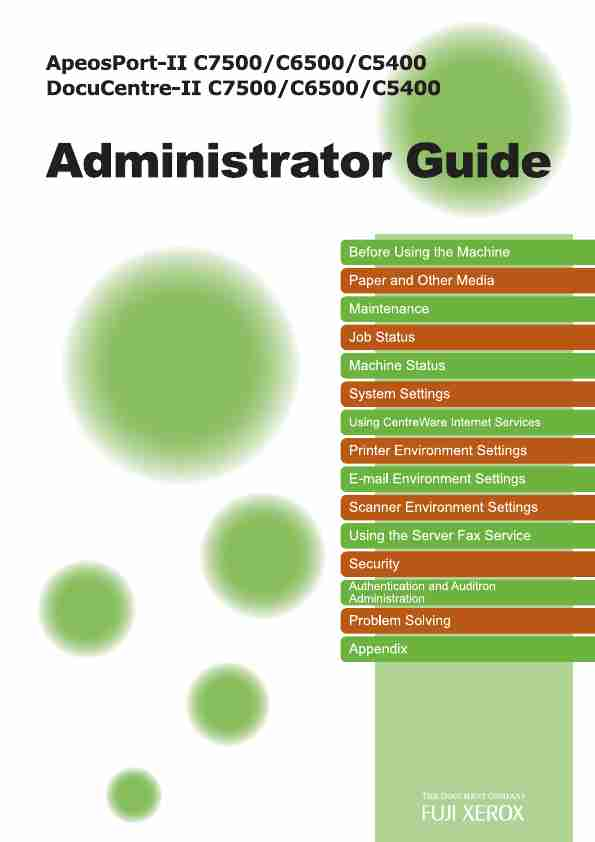 |
FUJI XEROX APEOSPORT II C5400 Manual... Brands:FUJI |
User Manual |
ENGLISH |
[View] |
| 3. |
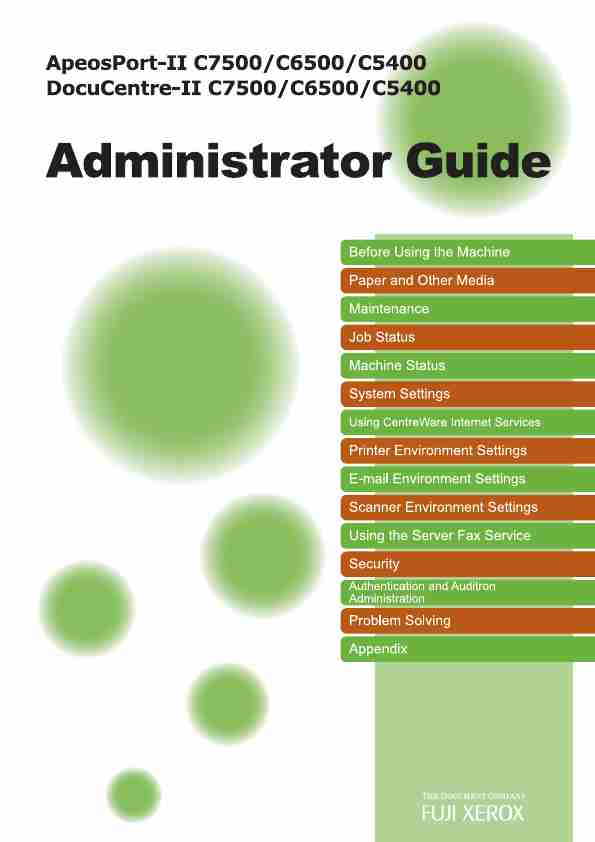 |
FUJI XEROX APEOSPORT II C6500 Manual... Brands:FUJI |
User Manual |
ENGLISH |
[View] |
| 4. |
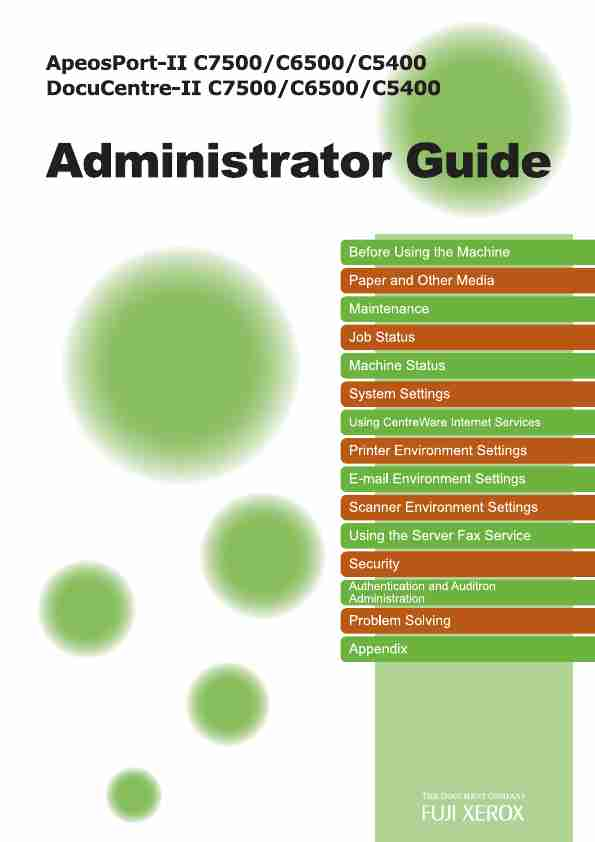 |
FUJI XEROX APEOSPORT II C7500 Manual... Brands:FUJI |
User Manual |
ENGLISH |
[View] |
|
|
| 5. |
 |
FUJI XEROX APEOSPORT IV C2270 ManualApeosPort-IV C5570/C4470/C3370/C3371/C2270 DocuCentre-IV C5570/C4470/C3370/C3371/C2270 User Guide
... Brands:FUJI |
User Manual |
ENGLISH |
[View] |
| 6. |
 |
FUJI XEROX APEOSPORT IV C3370 ManualApeosPort-IV C5570/C4470/C3370/C3371/C2270 DocuCentre-IV C5570/C4470/C3370/C3371/C2270 User Guide
... Brands:FUJI |
User Manual |
ENGLISH |
[View] |
|
|
| 7. |
 |
FUJI XEROX APEOSPORT IV C3371 ManualApeosPort-IV C5570/C4470/C3370/C3371/C2270 DocuCentre-IV C5570/C4470/C3370/C3371/C2270 User Guide
... Brands:FUJI |
User Manual |
ENGLISH |
[View] |
| 8. |
 |
FUJI XEROX APEOSPORT IV C4470 ManualApeosPort-IV C5570/C4470/C3370/C3371/C2270 DocuCentre-IV C5570/C4470/C3370/C3371/C2270 User Guide
... Brands:FUJI |
User Manual |
ENGLISH |
[View] |
| 9. |
 |
FUJI XEROX APEOSPORT IV C5570 ManualApeosPort-IV C5570/C4470/C3370/C3371/C2270 DocuCentre-IV C5570/C4470/C3370/C3371/C2270 User Guide
... Brands:FUJI |
User Manual |
ENGLISH |
[View] |
| 10. |
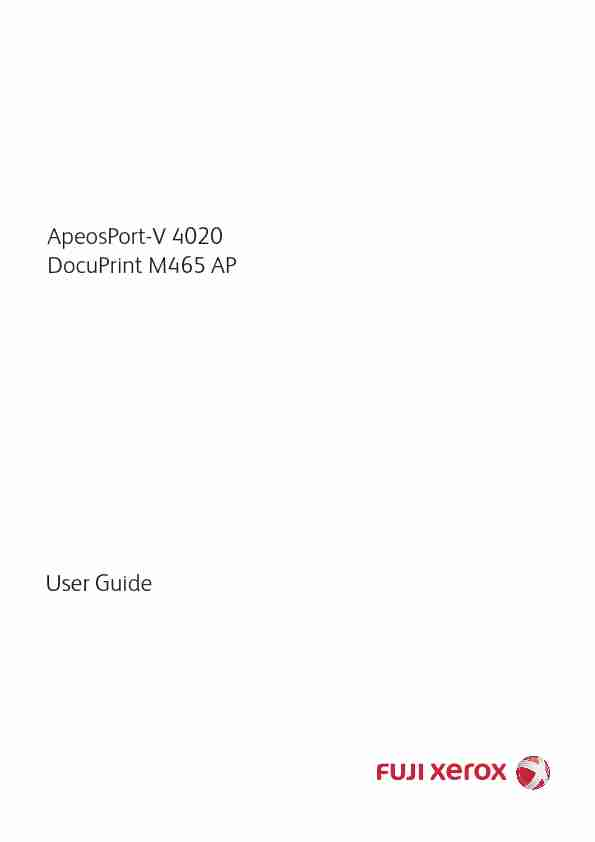 |
FUJI XEROX APEOSPORT V 4020 ManualApeosPort-V 4020 DocuPrint M465 AP
User Guide
... Brands:FUJI |
User Manual |
ENGLISH |
[View] |
| 11. |
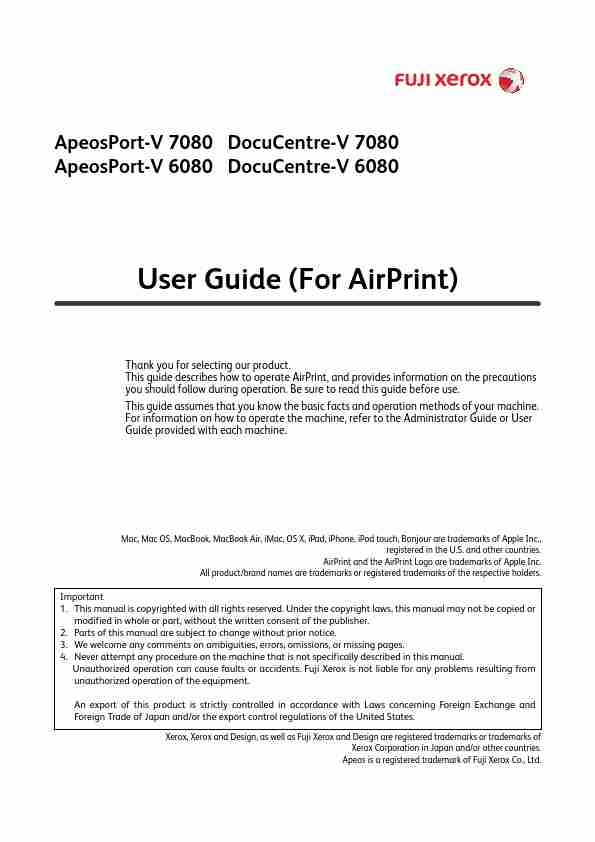 |
FUJI XEROX APEOSPORT V 6080 ManualApeosPort-V 7080 DocuCentre-V 7080 ApeosPort-V 6080 DocuCentre-V 6080
User Guide (For AirPrint)
Thank you for selecting our product. This guide describes how to operate AirPrint, and provides information on the precautions you should follow during operation. Be sure to read this guide before use. This guide assumes that you know the basic facts and operation methods of your machine. For information on how to operate the machine, refer to the Administrator Guide or User Guide provided with ea... Brands:FUJI |
User Manual |
ENGLISH |
[View] |
| 12. |
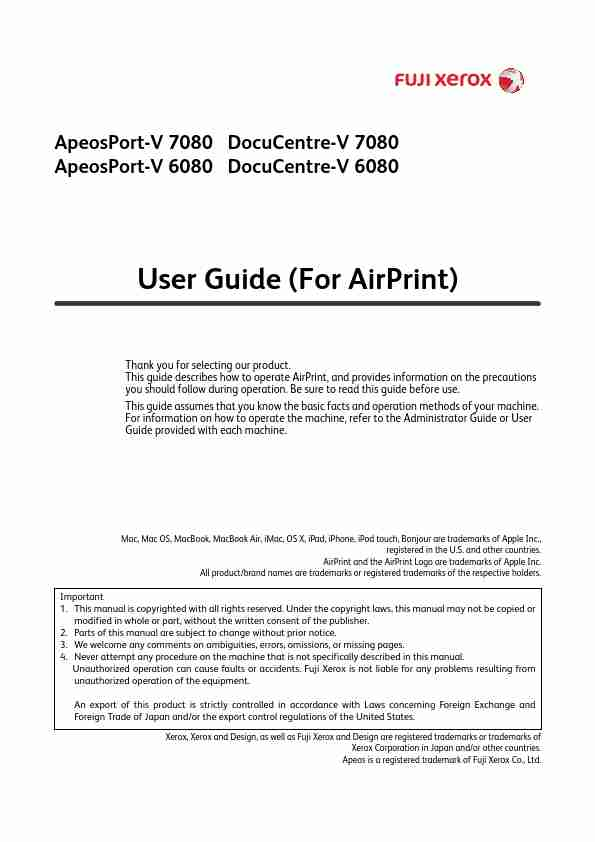 |
FUJI XEROX APEOSPORT V 7080 ManualApeosPort-V 7080 DocuCentre-V 7080 ApeosPort-V 6080 DocuCentre-V 6080
User Guide (For AirPrint)
Thank you for selecting our product. This guide describes how to operate AirPrint, and provides information on the precautions you should follow during operation. Be sure to read this guide before use. This guide assumes that you know the basic facts and operation methods of your machine. For information on how to operate the machine, refer to the Administrator Guide or User Guide provided with ea... Brands:FUJI |
User Manual |
ENGLISH |
[View] |
|
|
| 13. |
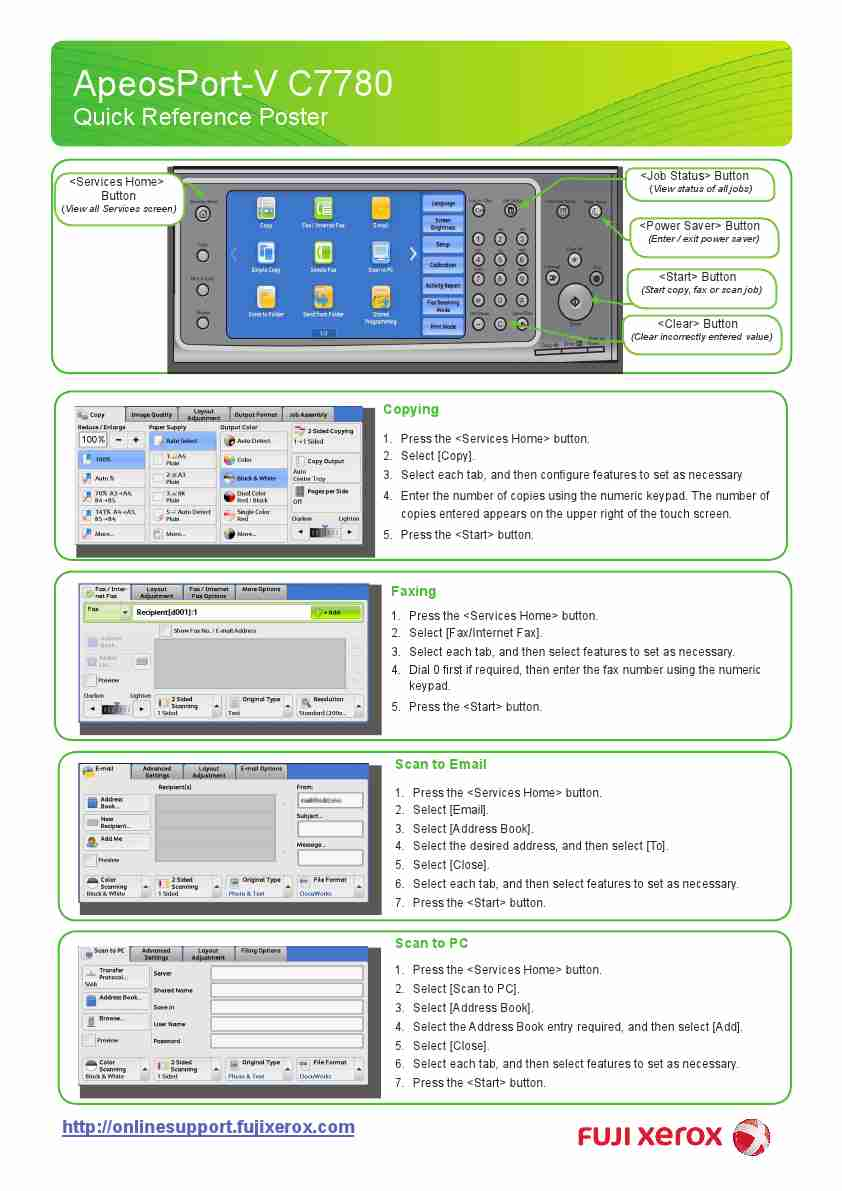 |
FUJI XEROX APEOSPORT V C7780 ManualApeosPort-V C7780
Quick Reference Poster
Button Button
(View status of all jobs)
(View all Services screen)
Button
(Enter / exit power saver)
(Start copy, fax or scan job)
Button
(Clear incorrectly entered value)
Button
Copying
1. Press the button. 2. Select [Copy]. 3. Select each tab, and then configure features to set as necessary 4. Enter the number of copies using the numeric keypad. The numb... Brands:FUJI |
User Manual |
ENGLISH |
[View] |
| 14. |
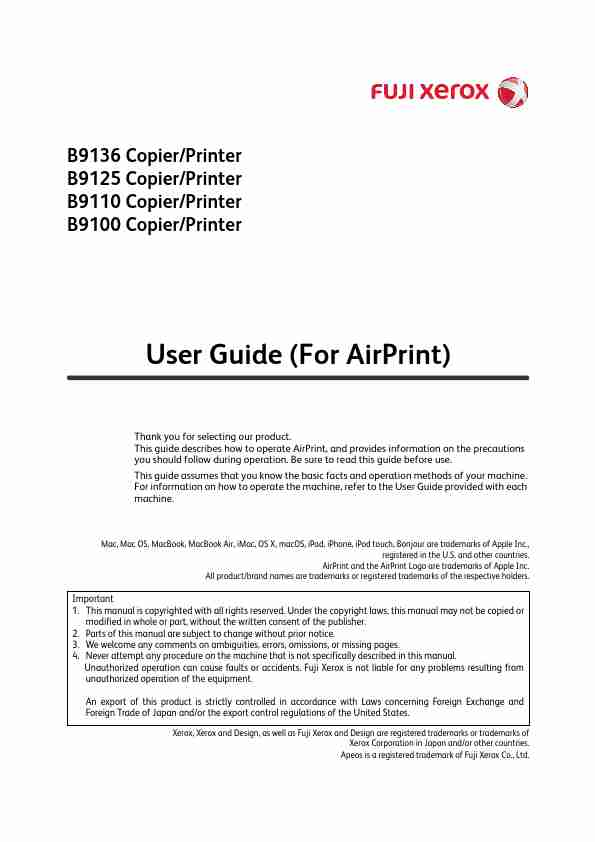 |
FUJI XEROX B9100 ManualB9136 Copier/Printer B9125 Copier/Printer B9110 Copier/Printer B9100 Copier/Printer
User Guide (For AirPrint)
Thank you for selecting our product. This guide describes how to operate AirPrint, and provides information on the precautions you should follow during operation. Be sure to read this guide before use. This guide assumes that you know the basic facts and operation methods of your machine. For information on how to operate the machine, refer to the User Guide provided with each machin... Brands:FUJI |
User Manual |
ENGLISH |
[View] |
| 15. |
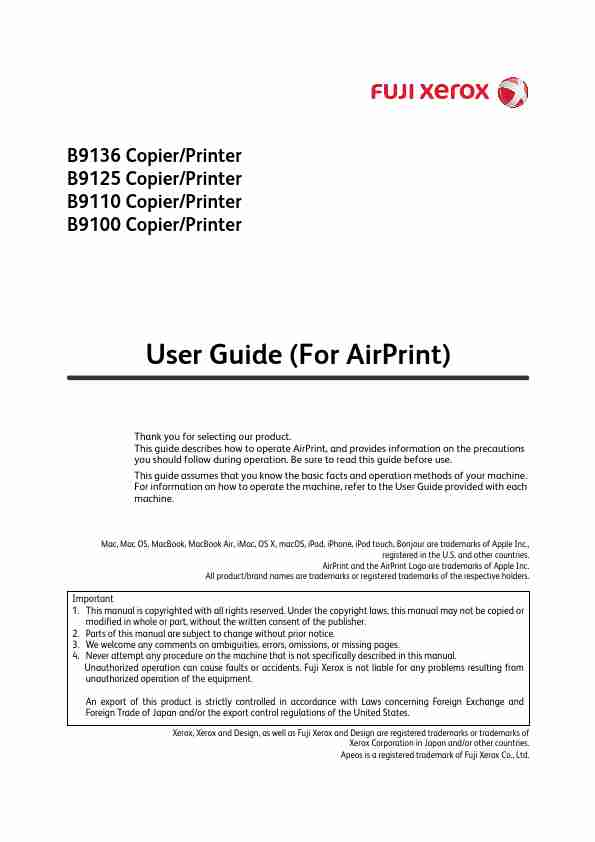 |
FUJI XEROX B9110 ManualB9136 Copier/Printer B9125 Copier/Printer B9110 Copier/Printer B9100 Copier/Printer
User Guide (For AirPrint)
Thank you for selecting our product. This guide describes how to operate AirPrint, and provides information on the precautions you should follow during operation. Be sure to read this guide before use. This guide assumes that you know the basic facts and operation methods of your machine. For information on how to operate the machine, refer to the User Guide provided with each machin... Brands:FUJI |
User Manual |
ENGLISH |
[View] |
| 16. |
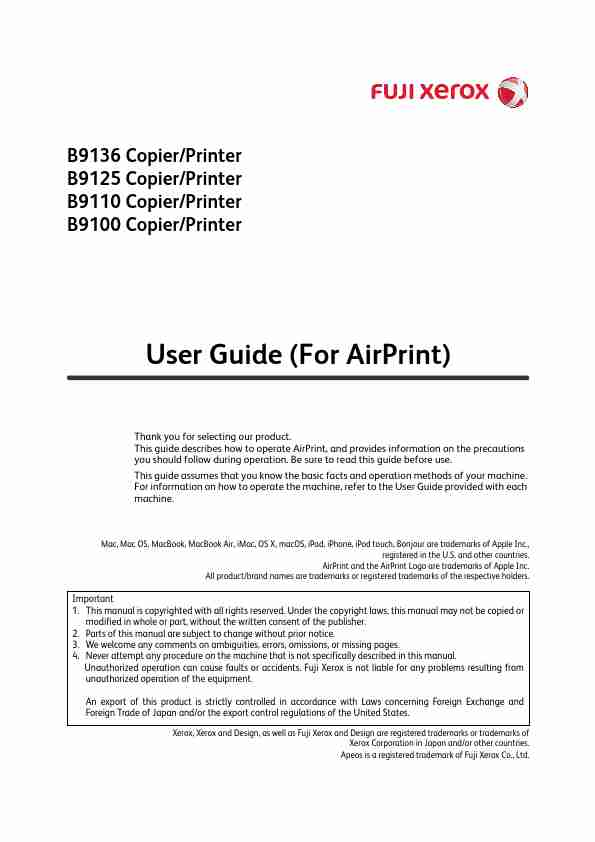 |
FUJI XEROX B9125 ManualB9136 Copier/Printer B9125 Copier/Printer B9110 Copier/Printer B9100 Copier/Printer
User Guide (For AirPrint)
Thank you for selecting our product. This guide describes how to operate AirPrint, and provides information on the precautions you should follow during operation. Be sure to read this guide before use. This guide assumes that you know the basic facts and operation methods of your machine. For information on how to operate the machine, refer to the User Guide provided with each machin... Brands:FUJI |
User Manual |
ENGLISH |
[View] |
| 17. |
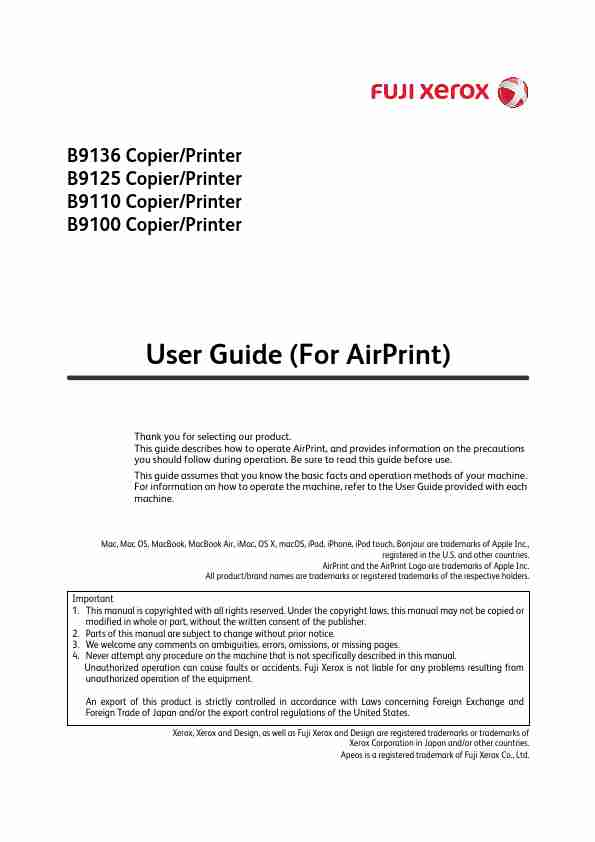 |
FUJI XEROX B9136 ManualB9136 Copier/Printer B9125 Copier/Printer B9110 Copier/Printer B9100 Copier/Printer
User Guide (For AirPrint)
Thank you for selecting our product. This guide describes how to operate AirPrint, and provides information on the precautions you should follow during operation. Be sure to read this guide before use. This guide assumes that you know the basic facts and operation methods of your machine. For information on how to operate the machine, refer to the User Guide provided with each machin... Brands:FUJI |
User Manual |
ENGLISH |
[View] |
| 18. |
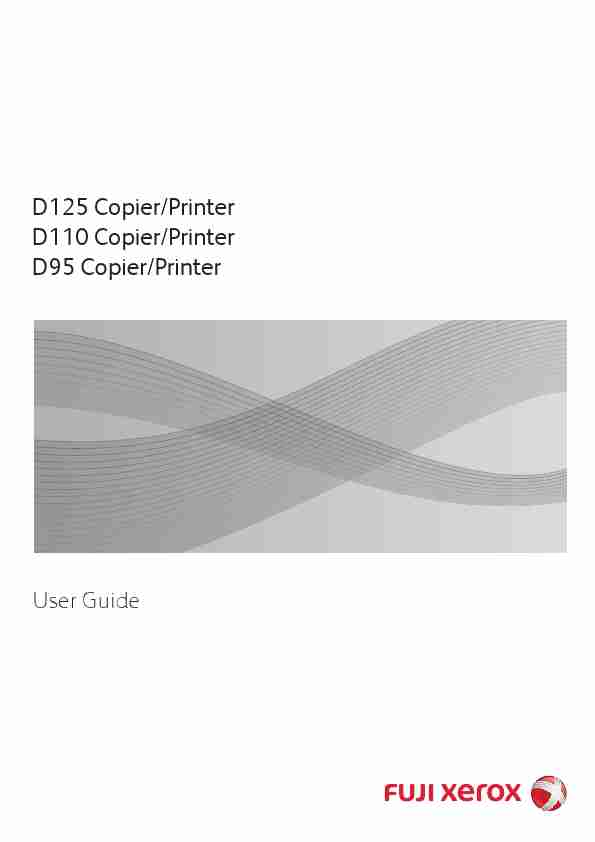 |
FUJI XEROX D110 ManualD125 Copier/Printer D110 Copier/Printer D95 Copier/Printer
User Guide
... Brands:FUJI |
User Manual |
ENGLISH |
[View] |
| 19. |
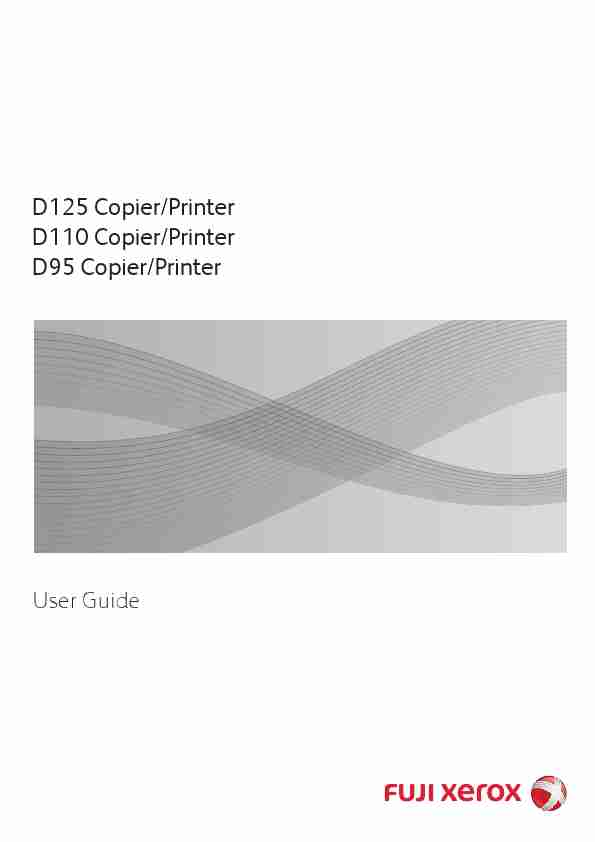 |
FUJI XEROX D125 ManualD125 Copier/Printer D110 Copier/Printer D95 Copier/Printer
User Guide
... Brands:FUJI |
User Manual |
ENGLISH |
[View] |
| 20. |
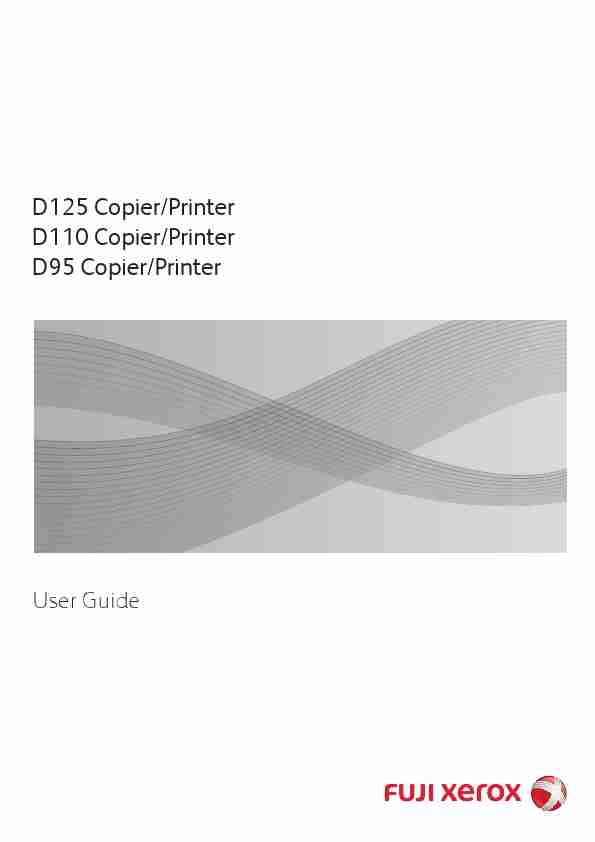 |
FUJI XEROX D95 ManualD125 Copier/Printer D110 Copier/Printer D95 Copier/Printer
User Guide
... Brands:FUJI |
User Manual |
ENGLISH |
[View] |
| 21. |
 |
FUJI XEROX DOCUCENTRE 1055 ManualDocuCentre 1085/1055 User Guide
... Brands:FUJI |
User Manual |
ENGLISH |
[View] |
| 22. |
 |
FUJI XEROX DOCUCENTRE 1085 ManualDocuCentre 1085/1055 User Guide
... Brands:FUJI |
User Manual |
ENGLISH |
[View] |
| 23. |
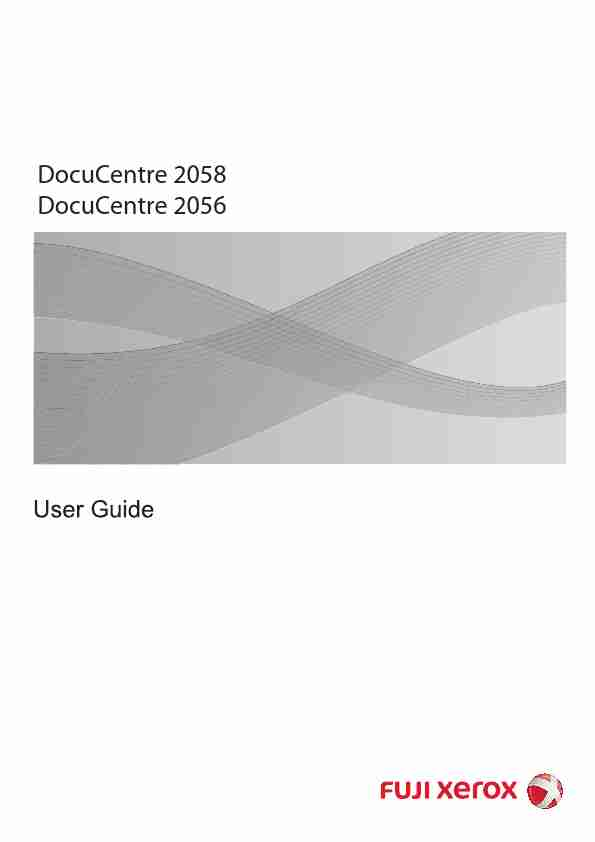 |
FUJI XEROX DOCUCENTRE 2056 ManualDocuCentre 2058 DocuCentre 2056
... Brands:FUJI |
User Manual |
ENGLISH |
[View] |
| 24. |
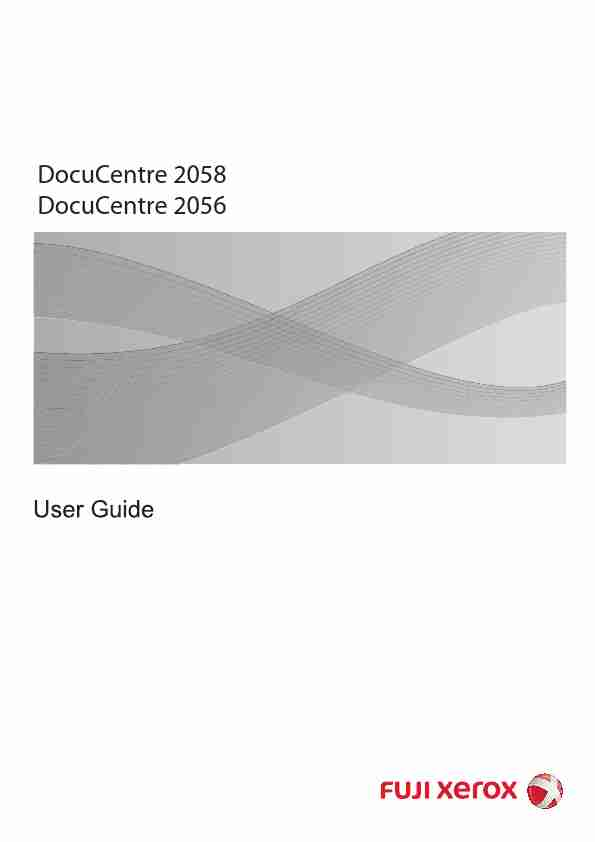 |
FUJI XEROX DOCUCENTRE 2058 ManualDocuCentre 2058 DocuCentre 2056
... Brands:FUJI |
User Manual |
ENGLISH |
[View] |
|
|
| 25. |
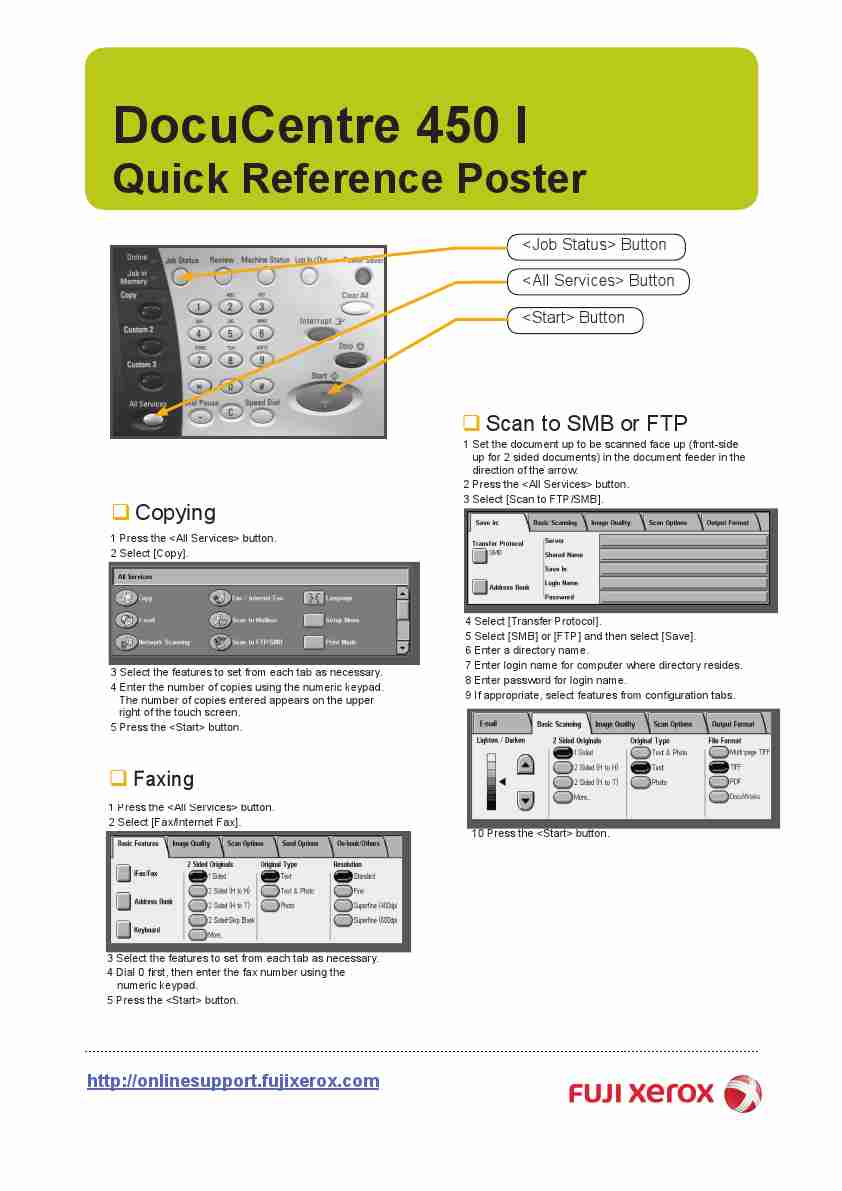 |
FUJI XEROX DOCUCENTRE 450 I ManualDocuCentre 450 I
Quick Reference Poster
Button Button Button
q Scan to SMB or FTP
q Copying
1 Press the button. 2 Select [Copy].
1 Set the document up to be scanned face up (front- side up for 2 sided documents) in the document feeder in the direction of the arrow. 2 Press the button. 3 Select [Scan to FTP/SMB].
4 Select [Transfer Protocol]. 5 Select [SMB] or [FTP] and then select [Save]. 6 Enter a directory name.... Brands:FUJI |
User Manual |
ENGLISH |
[View] |
-page-1.jpg)
-page-1.jpg)
-page-1.jpg)
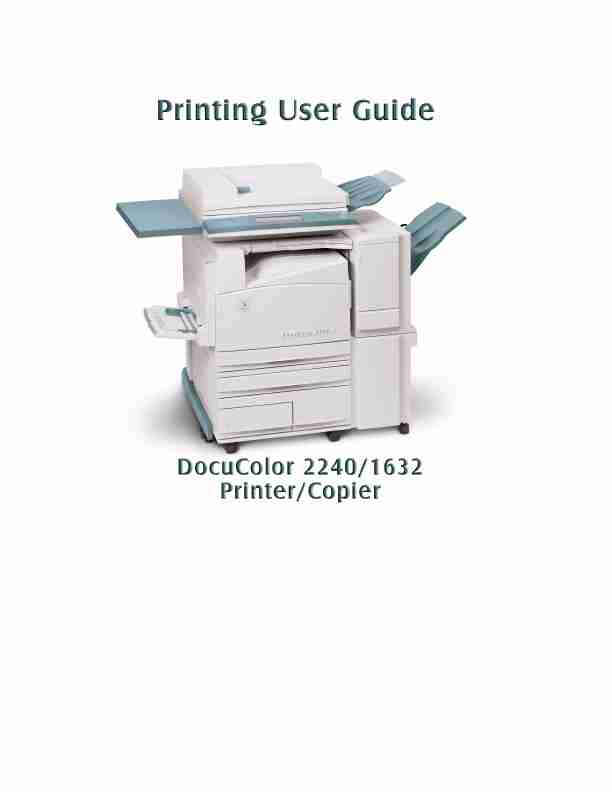
-page-1.jpg)
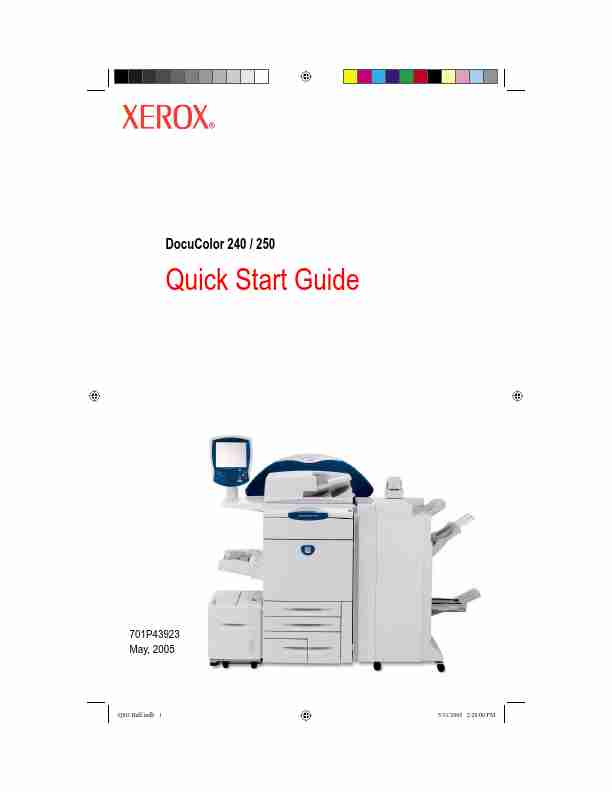
-page-1.jpg)
-page-1.jpg)
-page-1.jpg)
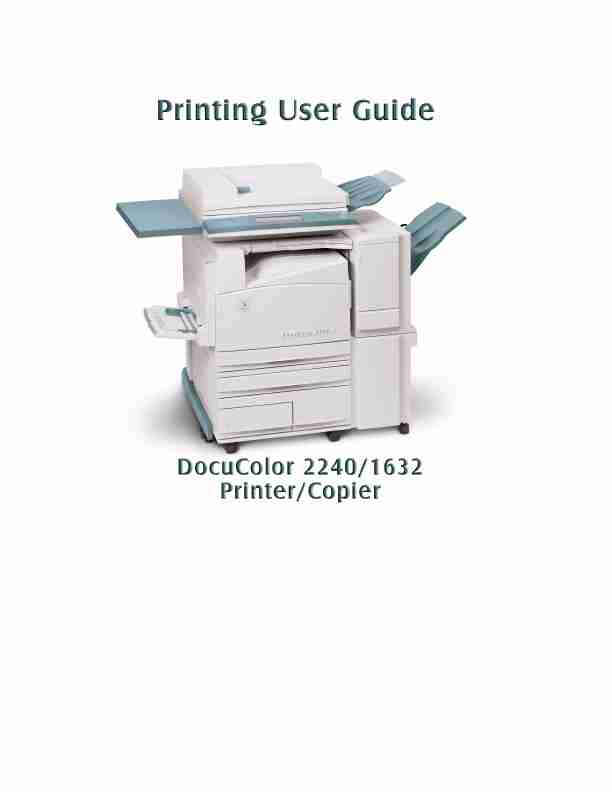
-page-1.jpg)